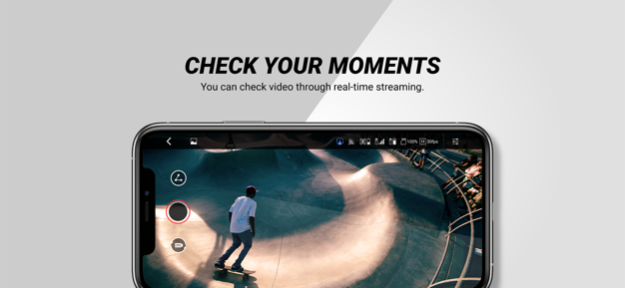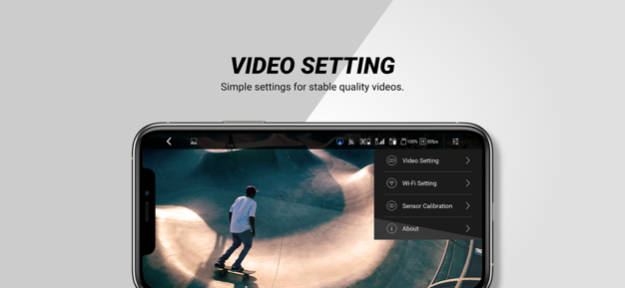SHIFT Drone 1.0.4
Continue to app
Free Version
Publisher Description
The SHIFT Drone Package combines user-centric computing vision technologies with LEZERO PILOT function and intuitive one-hand control systems implemented by the world's 1st NFMS technology.
* SHIFT Drone App Features:
LEZERO PILOT MODE
- SHIFT Drone’s offers diverse camera-walk sets for near-professional needs.
Automatically applied proper camera walks with easy operation.
SHIFT’s amazingly intelligent autonomic flight will help you Get a better footage.
- SHIFT Drone’s tracking technology is more than just about following. It recognized and expresses your dynamic movements in a smarter way and provides optimum output.
- 5 Pre-set paths: Orbit, Dolly, Dolly in, Dolly out, Tracking
SHOOT VIDEO & PHOTO
- You can take and store FHD videos and photos.
- You can check video through real-time streaming.
CHECK STATUS OF SHIFT DRONE AND CONTROLLER
- Real-time notification messages from the SHIFT Drone App let you see the current status of the drone and controller.
* Learn more about SHIFT Drone: www.tieshift.com / www.thisiseng.com
Jul 1, 2021
Version 1.0.4
Fix bugs.
About SHIFT Drone
SHIFT Drone is a free app for iOS published in the Recreation list of apps, part of Home & Hobby.
The company that develops SHIFT Drone is this is_engineering;. The latest version released by its developer is 1.0.4.
To install SHIFT Drone on your iOS device, just click the green Continue To App button above to start the installation process. The app is listed on our website since 2021-07-01 and was downloaded 4 times. We have already checked if the download link is safe, however for your own protection we recommend that you scan the downloaded app with your antivirus. Your antivirus may detect the SHIFT Drone as malware if the download link is broken.
How to install SHIFT Drone on your iOS device:
- Click on the Continue To App button on our website. This will redirect you to the App Store.
- Once the SHIFT Drone is shown in the iTunes listing of your iOS device, you can start its download and installation. Tap on the GET button to the right of the app to start downloading it.
- If you are not logged-in the iOS appstore app, you'll be prompted for your your Apple ID and/or password.
- After SHIFT Drone is downloaded, you'll see an INSTALL button to the right. Tap on it to start the actual installation of the iOS app.
- Once installation is finished you can tap on the OPEN button to start it. Its icon will also be added to your device home screen.